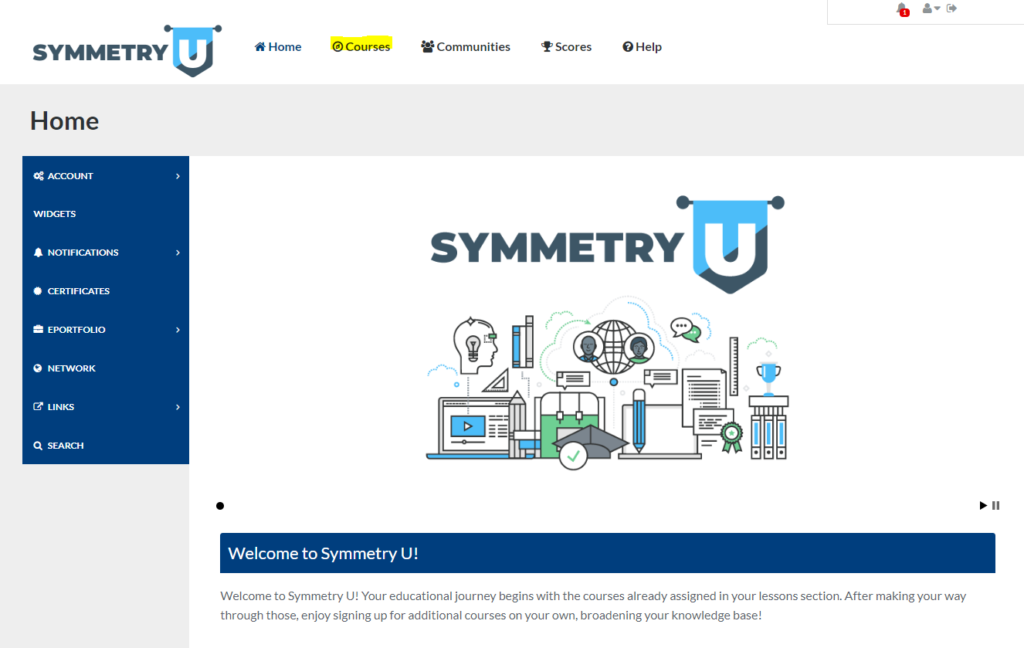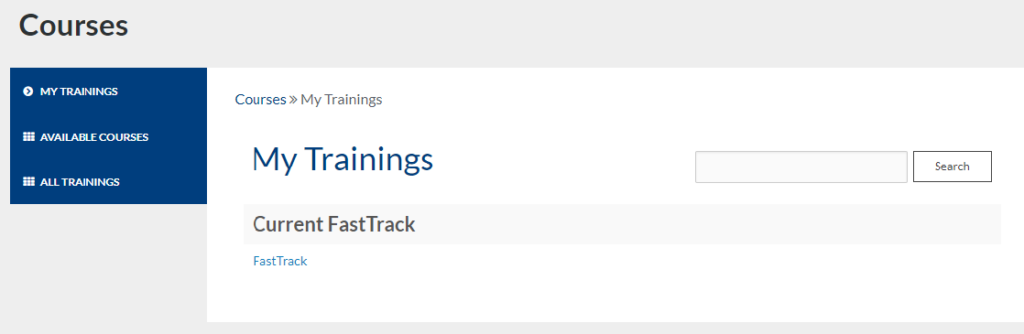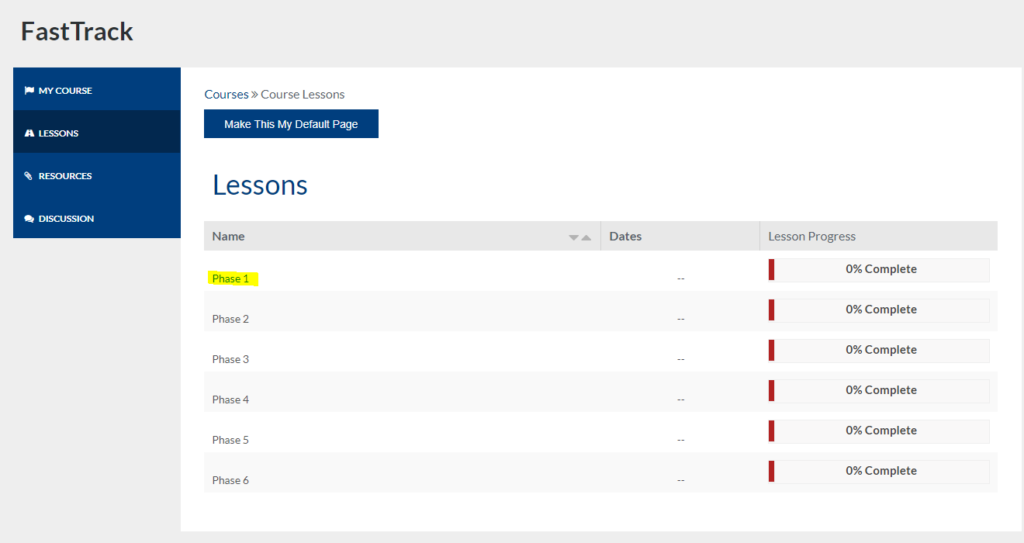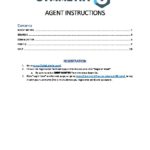1. Go to e360.sfglife.com
2. Fill out the registration form with your information and click “Register Now!” (Select Griff Martin as the manager from the drop-down list)
3. Click “Login Here” on the next page, or go to symmetryfinancial.edvance360.com to log in with your username (the e-mail address you registered with) and password.
4. After logging in, click “Courses” at the top of the screen
5. Choose “Fast Track” from the course menu
6. Begin the course by clicking on the first lesson (or the last one not completed)
7. Follow the lesson directions and enjoy the course!